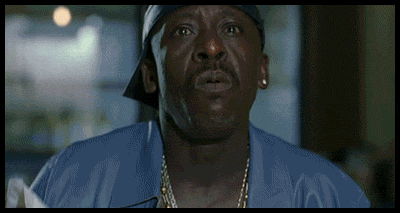Originally posted by ChazBoner:
Originally posted by Eli_23:
Originally posted by mustangmele:
I'd like to make a video but don't know how to gather all the scenes from YouTube? How do you captures scenes from other videos?
Yup with my MacBook using safari I can download any video content then simply convert it to an mp4 file. Then u can import those videos to the imovies software or any video editing software.
is there similar software out there for PC's?
I think the best thing to do is capture the video onto your local drive using: http://www.bestvideodownloader.com
And then find a free video converter such as: http://download.cnet.com/Any-Video-Converter/3000-2194_4-10661456.html?tag=mncol;1
Once you download and convert the video to something like an MPEG or AVI then you can edit it in Windows movie maker or Premier or whatever you have.